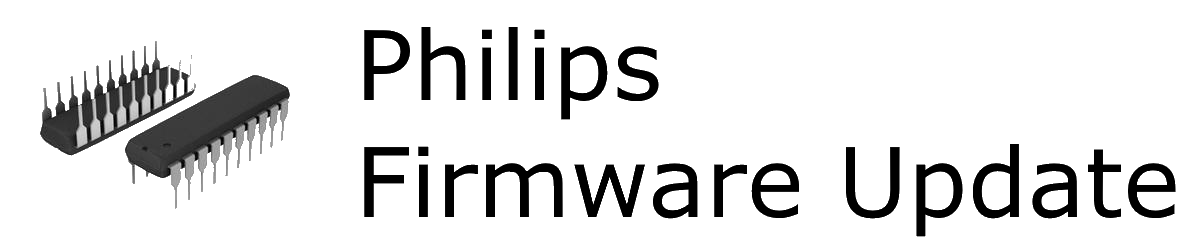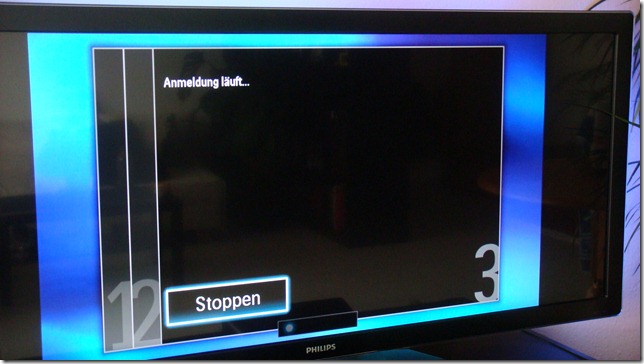Tachchen,
[Das Problem wurde mit der Veröffentlichung von Firmware 140.40 am 24./25.8.2011 gelöst. Die Ursache des Problems ist in Update 10 beschrieben.]
diesmal gibt keine neuen Informationen bezüglich neuer Firmware-Versionen oder Fernseher. Diesmal geht es um meinen Philips Cinema 21:9 und dessen Reise in die Reparatur.
Da ich schon öfter Odysseen mit Reparaturen mitbekommen habe, schreibe ich noch bevor mein Gerät abgeholt wird. Ich beschreibe, worum es geht und wie sich der Reparatur-Prozess so entwickelt.
Somit ist auch der Prozess für meine treuen Leser aus der Philips-Technik transparent und sie können ein öffentlichkeitswirksames gutes Beispiel geben, dass der Service doch eigentlich besser ist, als man so des Öfteren im Internet ließt. Also packen wir es an!
Netzwerkeinstellungen
LAN / WLAN über DHCP
- LAN-Kabel getestet: OK
- Notebook an Kabel läuft: Internet-Speedtest erfolgreich mit über 500 kB/s
- TV von PC im selben Subnet pingbar: LAN und WLAN – OK / funktioniert
- IP-Zuweisung nach einem DHCP-Release: LAN und WLAN – OK / funktioniert
Problembeschreibung
- TV ist ausgeschaltet, Netzwerkverbindungsanzeige im Router/Switch zeigt keine Konnektivität
- TV wird eingeschaltet
- Nach 2-3 Minuten ist die Netzwerkkomponente des TVs geladen (Verbindungsanzeige im Router/Switch)
- Assistent läuft solange, bis „Philips Server nicht gefunden. Versuchen Sie es später nochmal“ angezeigt wird
- Beim Verbindungsversuch ist KEINE Aktivität am Router/Switch erkennbar
- Auch wenn der TV bereit mehrere Minuten läuft (auch Stunden) erscheint dieser Dialog
Weitere Beobachtungen
- Manchmal wird doch eine Verbindung hergestellt, jedoch muss vorher einmal explizit eine Internet-Anwendung gestartet und der oben erwähnte Assistent gestoppt werden und dazwischen müssen mehrere Minuten liegen
- Wenn 1. , dann laden Philips-Seiten SEHR langsam (Net-TV-Oberfläche, IP-EPG)
- z.B. wenn IP-EPG-Übersicht vollständig geladen und Sendungsdetails angezeigt werden sollen, passiert nichts
- Ein erneutes Starten des IP-EPG führt ins Leere: TV ist im IP-EPG-Modus aber es wird nichts angezeigt (bei Net TV ähnlich)
- Wenn 1. , dann laufen Inhalte von 3t-Anbietern gut (wenn man in eine APP gelangt ist)
- z.B. lassen sich Filme der ARD-Mediathek oder von Videociety ohne Unterbrechungen anschauen
- Verhalten ist sowohl bei LAN als auch WLAN zu beobachten
- Bei einem am selben Router/Switch angeschlossenen Philips BDP9600 läuft Net TV ohne Probleme
- Problem tritt seit Firmware 140.36 auf – kann aber auch Zufall sein
- WiFi-Media-Connect läuft ohne Probleme (d.h. flüssig) über LAN oder WLAN
Philips-Service
- 27.6.2011
- Erster Kontakt mit Philips-Hotline bzgl. meines Problems.
- Aufnahme der Daten und Problembeschreibung
- Rückruf soll erfolgen, da kein Techniker mehr da war
- 4.7.2011 (nicht am Gerät)
- Ich rufe zurück, um mich nach dem aktuellen Stand der Dinge zu informieren.
- Eine kompetente Dame fragt noch ein paar Daten ab und hält Rücksprache mit einem Techniker.
- Verschiedene Anfragen konnte ich direkt beantworten, aber einen bestimmten Test konnte ich nicht durchführen, da ich nicht am Gerät war.
- Der Techniker wollte nochmal zurückrufen bzw. ich sollte mich nochmal melden.
- 4.7.2011 (jetzt am Gerät)
- Ich rufe nochmal an und während ich im Gespräch mit der Hotline war, versucht mich der Techniker anzurufen (*klopf, klopf* – yeah ^^)
- Verbindung zum Techniker wird hergestellt.
- Verschiedene Tests und Nachfragen durch den Techniker.
- Da das Problem sehr “merkwürdig” ist (TV hat IP, WMC läuft flüssig, Net-TV-Videos [wenn man mal an diese Stelle kommt] laufen ohne Probleme), haben wir uns nicht für ein einfaches Platine-Austauschen entschlossen, sondern für eine Debug-Reparatur. Das heißt, Philips ist froh dieses Problem sich näher anzuschauen zu können und hofft hierdurch den Fehler finden zu können.
- Das Gespräch lief sehr gut und der Techniker war freundlich und kompetent
- 5.7.2011
- Rückruf durch Philips, da wir am Tag zuvor vergessen hatten aufzunehmen, wo der TV abgeholt werden sollte

- Ein Abholtermin durch eine Spedition wurde mir ab dem 6.7.2011 angeboten. Da ich dienstlich verhindert war, wurde es auf den 7.7.2011 verschoben. Leider gibt es keine Möglichkeit ein Zeitfenster anzugeben. Somit muss ich am Abholtag Home-Office machen (gut, dass ich die Möglichkeit dazu habe)
- Ein identisches Gerät (also Cinema 21:9 58PFL9955) wird als Leihgerät gestellt
- TV und Standfuß soll mitgegeben werden (keine Kabel oder Fernbedienung), eine Rechnungskopie des Kaufbelegs (für Garantienachweis, was jedoch eigentlich nicht notwendig ist, da es den TV noch keine 2 Jahre gibt – aber Ordnung muss halt sein)
- Reparaturbegleitschein erreicht mich per Mail, die ich dem TV beipacken soll. Die Problembeschreibung ist “dürftig”, deshalb habe ich noch eine detailliertere beigepackt (siehe oben)
- 7.7.2011
- Kleine Notiz: mein TV hat KEINE Fingerabdrücke oder sonstige Flecken am Rahmen oder auf dem Panel – darauf habe ich immer stets geachtet!
- UPDATE 1
- Gerät wurde abgeholt (Papierkram habe ich mit einer Klarsichtfolie am TV hinten befestigt). Jedoch konnte ich den Tischfuß nicht mitgeben, da ich sonst am Leihgerät keinen gehabt hätte
 – der Spediteur meinte auch, dass das so üblich ist, dass der Fuß nicht mitgegeben wird. Vielleicht hatte ich da den Philips-Techniker falsch verstanden.
– der Spediteur meinte auch, dass das so üblich ist, dass der Fuß nicht mitgegeben wird. Vielleicht hatte ich da den Philips-Techniker falsch verstanden.
- Kleiner Kritikpunkt: Es wurde Schutzklebeband für den TV-Rahmen mitgegeben (sehr gut), der aufgeklebt werden muss. Jedoch sind die 4 mitgelieferten Aufkleber (r, l, o, u) nicht für den 21:9er gedacht – also zu kurz in der Horizontalen (o, u).
- Leihgerät ist Topp. Firmware 140.27 läuft darauf. Ich habe Werkseinstellungen hergestellt und Einstellungen von vorn begonnen. Senderliste importiert und Netzwerk wieder auf LAN + DHCP gestellt.
- Und: DER FEHLER IST BEIM LEIHGERÄT NICHT VORHANDEN. IP-EPG und Net TV läuft 1A!
- Bin beruhigt, dass das Problem nicht an meinem Netzwerk lag, sondern wirklich am TV.
- Ich hoffe, dass die Philips-Techniker den Fehler finden und “lessons learnt” in ihr Qualitätsmanagement einfließen lassen können.
- 11.7.2011
- UPDATE 2
- Gerät ist um 7.12 Uhr in der Werkstatt am Wareneingang eingetroffen
- UPDATE 3
- Reparatur begonnen um 9.52 Uhr
- 14.7.2011
- UPDATE 4
- Reparaturstatus hat sich auf “Fehlendes Ersatzteil” geändert. Ich persönlich denke ja, dass es sich um einen
Softwarefehler handelt. Wie in den vielen Kommentaren zu lesen ist, haben ja einige das Problem und wenn das wirklich ein Hardwaredefekt ist, muss ja ein weit verwendetes Bauteil defekt sein. Vielleicht ist “Fehlendes Ersatzteil” auch nur ein Platzhalter und mehr Zeit zu gewinnen, um eine Lösung präsentieren zu können. Aber wer weiß, vielleicht ist es doch ein Hardwaredefekt. Ich bin auf den Reparaturschein gespannt.
- 20.7.2011
- UPDATE 5
- Ich hatte gerade ein angenehmes Telefonat mit der Reparaturwerkstatt. Mein Gerät hat keinen Hardwaredefekt (*yeah*). Philips-Techniker konnten jedoch mein Problem nachstellen und feststellen, dass es ein Softwareproblem ist. Es wird daran gearbeitet und hoffentlich bald zur Verfügung stehen. Natürlich muss es noch testest und validiert werden. Kann also noch ein wenig dauern.
- 2.8.2011
- UPDATE 6
- Mein Gerät hat heute die Werkstatt verlassen. Mal sehen, wann ich von der Spedition Rückmeldung bekomme. Da laut meinen letzten Informationen es wohl ein Softwareproblem ist, kommt der TV wohl so zurück, wie ich ihn verschickt habe. Das zwischenzeitlich veröffentlichte Firmware-Update 140.39 hat das “Net-TV-Problem” nicht anvisiert. Somit werde ich wohl auf die nächste Veröffentlichung hoffen müssen.
- 3.8.2011
- UPDATE 7
- Mein Gerät ist wieder im Wohnzimmer. Wie bereits zuvor angesprochen, ist alles beim Alten und ich warte sehnsüchtig auf eine neue Firmware, die dieses Problem behebt. Die Techniker haben jedoch noch Software auf dem TV-Gerät aktualisiert. So wurde die Standby-Firmware (CSM Punkt 2.2) von STDBY_83.64.0.0 auf STDBY_84.64.1.0 aktualisiert.
- 17.8.2011
- UPDATE 8
- Wie im Kommentar von “frosch” zu lesen ist, hat er sein Gerät mit einer neuen Firmware (Q5551-0.140.40.117) von der Reparatur zurückbekommen. Damit läuft Net TV / IP EPG wieder. Wollen wir hoffen, dass somit mit dem nächsten offiziellen Firmware-Update alle Net-TV-Fehler behoben worden sind und dass das Update nicht mehr lange auf sich warten lässt. Ich würde es auch testen, wenn es mir jemand zukommen lässt (Q5553, TV550R1).
- 25.8.2011
- UPDATE 9
- Firmware 140.40 gibt es jetzt, welches das Problem löst. Hier ein Statement von Philips (Quelle).
We are happy to announce availability of new software that can take care of the connectivity issue. I apologize for the poor communication on this subject, for a while it was not clear what was causing the problem.
Cause:
Our portal connection is handled over HTTPS (Secured). In this secured protocol certificates being communicated between portal and device. We found out that the browser version of Opera provided in the 2010 range TV’s is delaying this communication, causing very slow performance of Net TV or even no connection at all.
With help of software engineers from Opera we could correct the Opera browser software.
- UPDATE 10
- Ich wurde heute auch via Mail von der Reparaturwerkstatt auf die neue Firmware 140.40 hingewiesen, die das Problem lösen soll. Super Service!
- Hiermit bestätige ich, dass Firmware 140.40 das Problem löst. Vielen Dank an alle Beteiligten! Danke Philips!
5.9.2011
- UPDATE 11
- Die Firmware 140.40 wurde heute auch für die 7000er Serie veröffentlicht.
- Mit diesem Eintrag sollte der Vorgang nun komplett beendet sein. Vielen Dank für die Kommentare und Hinweise!
Toengel@Alex
Follow me on Twitter (@PhilipsToengel)