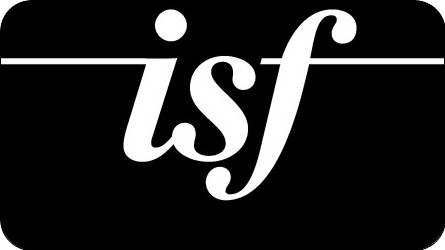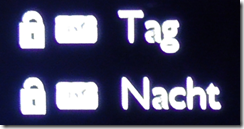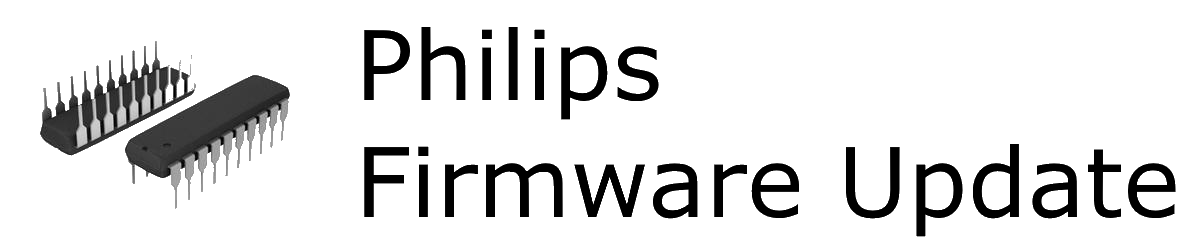Tachchen,
Philips hat eine neue Version seiner AirStudio+-App für iOS zur Streuerung der Fidelio-Geräte veröffentlicht: Version 1.2.1. Damit können u.a. die Fidelio-Geräte A9, A5, A3, A2 und A1 (AW9000, AW5000, AW3000, AW2000 und AW1000) gesteuert werden.
Friendly tips:
- This app update works with your Wireless HiFi firmware ver H5.80 S or higher, please remember to update your device firmware
- If you are using a 2.4Ghz / 5Ghz dual band router, please connect your phone to your 2.4Ghz network before you run the Wireless HiFi setup
- If you have any feedback and questions, please email us at AudioVideoApps@philips.com or contact us at our forum www.supportforum.philips.com
- AirStudio+ app needs 600MB free memory on your apple device
What’s new:
- Added an Album view under Genres for local content
- To let you easily identify which Home Server is in use for music streaming, the icon associated with the server is added on the browsing screens ( for phone only)
- A new item named “About” is added under settings to provide a link to Philips forum for any support needs you might have
What’s fixed:
- Fixed some app crashes that happened during the browsing of NAS which has multiple nested subfolders
- The app will not activate Airplay enabled products which are in standby mode
- Minor bug fixes
What’s improved:
- Improved FLAC playback (this improvement requires device firmware version 5.80S or higher)
- Pop up message is added to inform you that you have (non-playable) protected tracks where you might want to change to their non-protected version
- The updated setup sequence will help guide you through the Standard Setup and avoid inadvertently entering the WPS Setup by pressing the Wi Fi setup button longer than 1 sec
- A link to the FAQ is added in the setup page where LED colors are explained in case further help on setup is needed.
Toengel@Alex
Follow me on Twitter (@PhilipsToengel)