Tachchen,
es gibt eine neue Firmware für 2015er Philips TV-Modelle /-Fernseher mit Android TV für folgenden Serien:
- QM152E (Download)
- 5500 (Android TV)
- 6400 Ultra HD (Android TV)
- 6500, 6510, 6520, 6540, 6550, 6560, 6580 (Android TV)
Changelog:
QM152E_000.005.234.014 (Date published: 2016-07-26)
WICHTIG:
- Nach erfolgreicher Installation (also wenn der TV wieder läuft), den TV 2-3 Minuten vom Strom nehmen (vorher natürlich in Standby bringen)!
- Erfahrungsthread im Philips-Forum: 5500, 6400, 65×0
- Firmware-Feedback-Template im Philips-Forum: hier
Toengel@Alex
Follow me on Twitter (@PhilipsToengel)
Die Bewertung des Beitrags ist durch reCAPTCHA geschützt und es gelten die Datenschutzbestimmungen und Nutzungsbedingungen von Google.

Toengels Philips Blog gibt es seit Oktober 2010. Anfänglich spezialisiert auf den Philips Cinema Platinum 21:9 (55PFL9955H/12), fokussiert sich dieser Blog inzwischen auf viele Themen rund um Philips TV, Philips AVM (Audio, Video, Multimedia) und Philips Hue. Unterstützen kannst du diesen Blog beim Einkauf über Amazon oder via Spende für die Kaffeekasse.

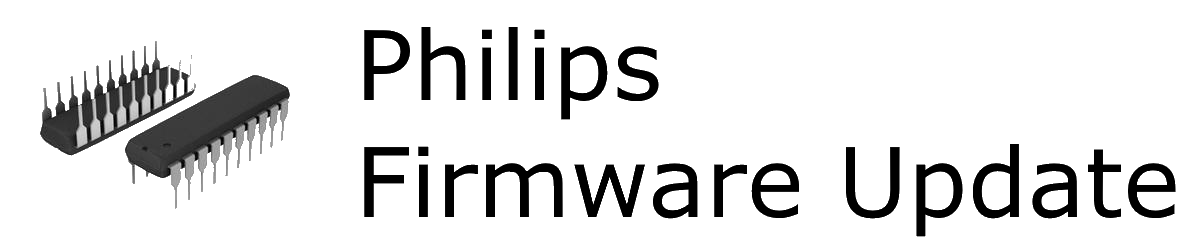
Hi!
From my experience I will not install the FW before I read that it works well. I dont have the BT remote problem with my TV since it has conventional remote.
For those who have lost signal issues when using the TV as PC monitor Philips support wrote my that my 55PUT6400/12 is not able to handle 4K @ 60 Hz so now i am trying 4K @ 30 Hz and see if the TV crashes (30Hz suck as PC monitor).
Also if using Smart functions always switch to TV channel first then start Netflix, Android menu or miracast since otherwise the TV will crash when returning to say HDMI 1 after quitting the Smart function.
I slapped on a 12cm PC fan over the Service hatch of the TV over the motherboard and 4k @ 60Hz works much better though i get lost signal issues sometimes.
habe das update vor 24h installiert, das update für alle apps wieder aktiviert. bisher alles funktionstüchtig, dürfte also passen.
Miracast funktioniert bei mir noch immer (55PUT6400/12) obwohl im Philips Support Forum einer sagt das es nicht mehr funkt.
Mit 2560×1440 resolution 60Hz funkt der TV gut als PC monitor ohne signalverluste – es ist das motherboard das bei 4k @ 60Hz uberhitzt glaube ich.
Wer hat probleme mit der neuen firmware ausser das die bildeinstellungen vergessen werden (ist schon seit jahren so)
Bei mir ist nun zum drittem Mal seit dem Update die Favoritenliste geschrottet, d.h. es fehlen Sender. Hat das noch einer?
Tachchen,
mach einfach mal ein Backup der Senderliste… das spart Zeit…
Toengel@Alex
Danke, das hatte ich auch schon überlegt. Werde ich nach der heutigen Neueinrichtung machen. Nervt leider trotzdem. Nicht ganz so nervig ist, dass das Bild ca. 1 mal pro Stunde schwarz bleibt. Das kann man durch um- und zurückschalten beheben. Insgesamt ist mein Eindruck der Software auf den TV leider eher mäßig.
Also ich möchte die firmware downgraden auf QM152E_000.005.101.054 (Date published: 2016-02-03) weil danach die grossten probleme gekommen sind zb:
QM152E_000.005.210.000 (Date published: 2016-03-17): TV schaltet sich selber ab und muss steck ziehen
QM152E_000.005.234.010 (Date published: 2016-04-28): TV wacht um 4 uhr in der fruh selber auf
QM152E_000.005.234.013 (Date published: 2016-06-17): Bluetooth macht probleme
QM152E_000.005.234.014 (Date published: 2016-07-26): Probleme mit der automatischen helligkeit und andere kleinere probleme.
Kann ich von 5.234.14 auf 5.234.10 downgraden und dann auf 5.210 und dann auf 5.101?
Grusse Lauri
Ah ja da gibt es auch noch die version 234.9 welche zuruckgezogen wurde sofort nachdem TPVision das autoupdate geschrottet hat damit und leute gezwungen wurden mit usb stick 234.10 zu installieren – ist das ein problem das da 234.9 dazwischen war und man downgraden will weil 234.9 bekommt man nirgendswo
Und ich hab mit philips support geredet und die haben mir gesagt ich soll am PC 4:2:2 farbprofil verwenden statt RGB mit meiner Nvidia karte (geht in nvidia software das umstellen) und schon 3 tage habe ich keine signalverluste mehr mit 4K @ 60Hz kann aber nur FHD und 4K als resolution wählen und nix dazwischen :(
Hei Toengel!
Warum hast du die kommentare bei firmware downgrade anleitung geschlossen?
Wollte grad dort posten damit ich ne antwort bekomme ob ich von 5.234.14 auf 5.234.10 und dann auf 5.210 und dann auf 5.101 downgraden kann.
Tachchen,
war keine Absicht – ist wieder offen…
Toengel@Alex
Hi, do you know if and when the new firmware for QM152E is going to be released?
Looks like it’s got forgotten by Philips – many major issues still not resolved and no new firmware release since few months.
Maybe we were complaining too much about both long-lasting & new bugs and they simply stopped working on it?
I downgraded the firmware and to 5.234.10 and am staying on it. This is the oldest firmware that the standby software with can not be downgraded supports 100% – new firmwares usually break 1 or 2 things like the last miracast again
Thanks, Laurijan
Yes, I’ve got back to 5.234.10 also long time ago and it seems to have the smallest number of bugs (but still too far to be bug-free), but I had to stop updates of major Google components (especially Google Play Services), which are required in latest versions by many apps (including Tellybean video conferencing, Skype alternative) and such apps don’t work at all until Google Play Services will be updated.
That’s why I’m asking for some upgrade to fix it, not counting other big issues still not resolved, like picture settings are changing randomly when switching inputs / Android apps (Youtube/Kodi/…), 3D cross-talk and pairing issues, limitations regarding space for Android apps on USB stick (on 5.234.10 I have ~44GB for Android apps on 64GB USB stick, but since 5.234.13 it gets limited to only ~8GB), freezes / slowness / bluetooth remote control not working (again! even if they declared it’s fixed) in 5.234.13 & 5.234.14 after Google Play Services update, etc.
Whats very annoying is that if i start any smart functions, netflix, android, miracast or something else from my HMDI 1 input (4K @ 60Hz pc monitor) the TV crashes. Got to switch to TV input first and then they work.
Never heard of any Philips TV the 3D works…
Have you tried installing the android app from apk files you get for example from “apk mirror” website? Are they then working without have to update services on the TV?