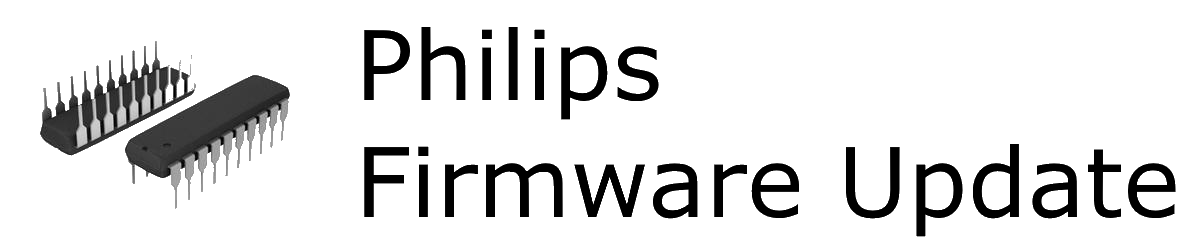Tachchen,
Philips hat eine neue Firmware für die Fidelio AW-Serie A9, A5, A3, A2 und A1 (AW9000, AW5000, AW3000, AW2000 und AW1000) veröffentlicht: Version H5.42S:
- The time it takes to play the next track on the local playlist has been reduced a lot (to about 2 to 3 seconds between tracks)
- The time to playback an internet radio station once it is selected is faster
- Volume control is more responsive
- Internet radio stations playability for stations WDR, FFH, MDR etc. has been improved
- Improvement in product stability
- The album art display is now displayed at the center of the screen for easy viewing, for internet radio and music services
- Track information or Internet Radio station information is now available on the Internet Radio playback screen (when the radio station provides it)
- When an internet radio station is (temporarily) not available, it takes less time to find out so that user can choose another station quicker
- M3U playlist is now handled better. Particularly when the playlist has some missing information, the device will best attempt to playback the content
- Internet radio station logo (thumbnail view) is now displayed properly on the station selection menu
- Interoperability improvement with HTC-phones (text entry in text-boxes) and Nexus Jelly Bean 4.2.2 OS
- Corrected the Help text about Presets in Spanish, Portuguese and Italian languages
- Juke music service is now enabled for selected countries, please visit http://www.myjuke.com for more information
WICHTIG:
The AirStudio app MUST be closed and opened again after the device firmware has been upgraded successfully. You can follow the links below to force close the AirStudio app.
- For iOS users: http://support.apple.com/kb/ht5137
- For Android users: Go to HOME screen, select MENU –> SETTINGS –> APPLICATIONS –> Manage Applications, then touch the Running tab and select AirStudio, then touch either Stop or Force Stop button
Toengel@Alex
Follow me on Twitter (@PhilipsToengel)
Die Bewertung des Beitrags ist durch reCAPTCHA geschützt und es gelten die Datenschutzbestimmungen und Nutzungsbedingungen von Google.

Toengels Philips Blog gibt es seit Oktober 2010. Anfänglich spezialisiert auf den Philips Cinema Platinum 21:9 (55PFL9955H/12), fokussiert sich dieser Blog inzwischen auf viele Themen rund um Philips TV, Philips AVM (Audio, Video, Multimedia) und Philips Hue. Unterstützen kannst du diesen Blog beim Einkauf über Amazon oder via Spende für die Kaffeekasse.