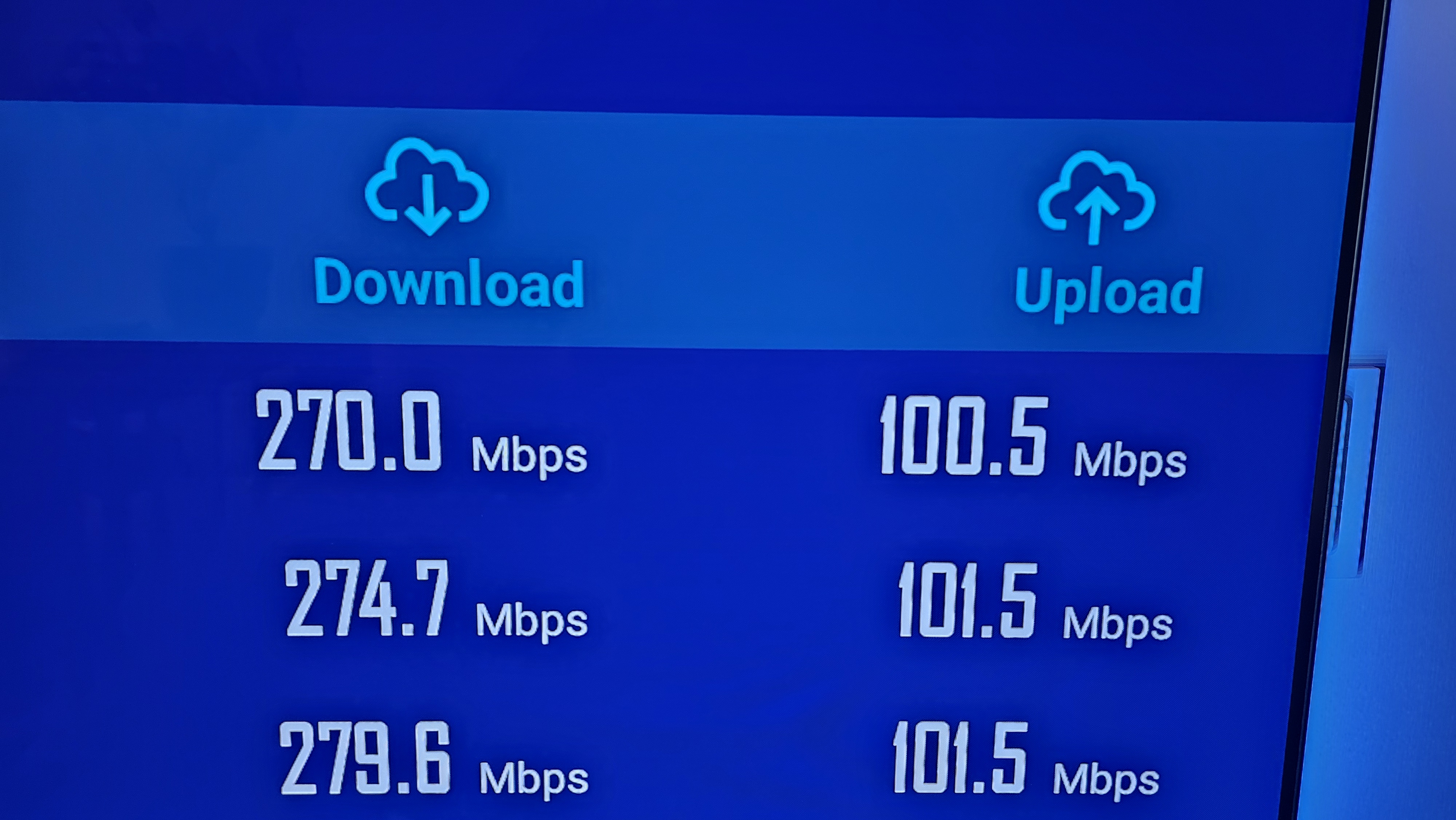- 2025: OLED950, OLED910, OLED810/820/850/860
- 2024: OLED809/819/849/859/889, OLED909, OLED959
- 2023: OLED908, OLED8x8, OLED7x8, PUS88x8, PUS85x8
- Dieses Thema hat 231 Antworten sowie 2 Teilnehmer und wurde zuletzt vor vor 3 Wochen, 1 Tag von
 Toengel aktualisiert.
Toengel aktualisiert.
-
ErstellerThema
-
Dies ist der Diskussions-Thread zum Blog-Eintrag: Philips: Neue Firmware für 2023/2024/2025er High-End-TVs mit Google TV (TPM231WW: 201.100.086.203).
-
ErstellerThema
-
AutorAntworten
-
Thomas
Hi Stefan,
if you know the file size of the uncompressed Blueray files and the duration of the movie than you can calculate the maximum Bitrate in MBits of the movie.
As far as i know the maximum Bitrate of Bluerays are limited at 55 MBits. This is specified for Blueray Discs.
So, therefore there is normaly no need for a higher network speed more than 100 MBits to stream such files.
Thomas
Thomas
Ok, i made a mistake. The maximum bitrate of 55 MBits is for standart Blurays, for UltraHD Blurays it is 128 MBits. So also UltraHD Blurays files should be able to stream over the WiFi connection with 200 MBits.
Thomas
Tulex
OLED908 nach wie vor kein Update. Ist immer noch auf Android 12…
Štefan
@Thomas,
First example for a family 4K/30 video – MP4/HEVC, I see the following data which an online calculator confirmed as well:
File size : 1.99 GiB
Duration : 2 min 58 s
Overall bit rate : 96.1 Mb/sBut the file server shows constant data transfer rate between 80 and 128 Mbps, never drops. With wifi of the TV, it plays 2-3 seconds, then just freezing every frame… while I play this over the USB to ethernet adapter and it plays without an issue.
Second example for a non-compressed Blueray with TrueHD Atmos:
File size: 69.4 GiB
Duration: 2 h 35 min
Overall bit rate mode: Variable
Overall bit rate: 63.9 Mb/sThe file server shows constant data transfer rate between 113 and 140 Mbps. With wifi of the TV, it plays like a 1 minute OK, then it starts to freeze.
For both, the WiFi test was horrible and the graphs shows me just network transfer rate spikes, no constant transfer, but jumping from 0 up to 200 mbits for a second, then back again. It’s like a heartbeat – wtf…
After a few hours of testing, It seems that not the transfer rate is the killing factor but the WiFi is somehow throttling on the TV…
So, it seems that it is an incorrect implementation of the WiFi on the TV, maybe a low performance wifi chip…
To be sure, I tested a file copy between my 2 devices over the wifi, it was a constant data transfer, so it is not my network, but indeed the TV’s wifi.
Tomek
I agree with Štefan. Over WiFi movie starts ok for a half minute, then skipping begins. Over TV LAN too. If I connect over USB LAN it’s OK. I have 2Gbit connection and Speedtest over USB LAN is 985 Mbps. Over TV WiFi max. 240Mbps.
When I connect to WiFi and immediately check the connection speed it is 1200 Mbps, but in a very short time it drops to 720 Mbps, even signal is very storng, router is 2m far away. Router is FRITZ!Box 6660 Cable (2 x 2 Wi-Fi 6 with MIMO, 802.11ax, 160 MHz Wi-Fi channel bandwidth). Galaxy S23 Ultra near TV hold about 1500MBit WiFi/router speed, Speedtest shows about 900Mbps dl rate. So it’s definitely problem with TV WiFi card/driver. Maybe they limited the speed due to the possibility of the chipset overheating? Anyhow, it’s not ok for TV worth 2000€ (55OLED909) to have in 21st century 100Mbps LAN and so bad WiFi 6 speeds. My Nvidia Shield from 2017. have 1Gbps LAN, and suport EVERYTHING you put in. Except DV, but 2019. model suport even DV.
I didn’t receive new fw, but after update I’m sending mail to Philips support. We all should!
Someone might say, don’t upgrade the software, but that doesn’t make sense over a longer period of time, especially if the new version brings significant improvements.
Movie example:
4k, Dolby Vision/HDR10
File size : 76.4 GiB
Overall bit rate mode : Variable
Overall bit rate : 86.6 Mb/s
Frame rate : 23.976 FPSAudio:
Dolby TrueHD with Dolby Atmos 7.1
Maximum bit rate : 5 613 kb/sEdwin
Speedtest results on oled809 Android 12 TPM231WW: 101.002.038.234
Access Point
– TP-Link EAP615-Wall running OpenWrt 24.10.1
– channel 100 – width 80Mhz – encryption WPA2Analiti speedtest App
– signal strength 45 dBm
– down/up ~320/280Mbit/s(I did not run speedtest for very long time to see whether it collapse after a while)
Thomas
Hi Stefan,
you wrote yesterday:
“For both, the WiFi test was horrible and the graphs shows me just network transfer rate spikes, no constant transfer, but jumping from 0 up to 200 mbits for a second, then back again. It’s like a heartbeat – wtf…
After a few hours of testing, It seems that not the transfer rate is the killing factor but the WiFi is somehow throttling on the TV…”
That’s exactly what I actually wanted to say.
The Wi-Fi is actually fast enough, but it’s not receiving data consistently enough. So this could be a bug, poor implementation, or simply a faulty routing setting in the router.Routers usually have options for prioritizing data traffic, which allows for faster processing of data to be sent to certain devices or for certain applications.
Here’s a link to the topic for a Fritz!Box 7590.
Perhaps you can test this and report back.
Thomas
Štefan
Hi @Thomas,
I am an IT technician, I have Mikrotik router with custom config and a Ubiquity WiFi 7 pro AP. The AP acts as a bridge, without any specific setup. The router manages the network without an issue.
The qos is turned off, as I got a 1 gbps connection for both up and down flow, so I do not need qos.
I tested yesterday many hours, also the qos and the result was the same every time…. I am sure after the tests, that the issue is the TV.
Vader
I wonder what is delaying series xx7 Android 14 deployment. Maybe Philips is taking notes from this thread and decided to stop the rollout?
Btw I had an issue with my 807 model where everything was buffering on WiFi (started like 2 weeks ago for no reason, no new apps installed) and had to factory reset the TV. Since then Wi-fi is amazing again.
Thomas
@Stefan
By the way, which app are you using to play these files on the TV?If possible, I’ll test it myself with my setup. However, to achieve the same result, we need to use the same file.
Is there a file you can give me, or a file freely available online, that resolves the issue?
Thomas
Tomek
Today I’ve made test with router under TV. Now I have stable TV-router speed 1201Mbps. Anyhow, Speed test is always 270Mbps, whether the speed was 720 or 1200 Mbps. Theoretically, the speed should be around 750Mbps.
I’ve also made my TV as prioritize in FRITZ!Box 6660 Cable.
They definitely messed something up.


miwis
Let me put in my two cents – not just regarding the network…
First of all, thank you for the hint about performing a factory reset. This is my first Philips (OLED909) and my first TV with Google TV, so I’m happy to hear any tips or features related to the device…
After performing a factory reset, everything indeed works correctly. That is, it works as the manufacturer intended… :(
But I still don’t understand the need to force a factory reset. Nobody does this on other Android devices. If only there were an option to back up apps and settings (locally or in the cloud), but as it is, it means several hours of configuration (and reconfiguration of other devices, such as computers or home automation systems). Overall, I’m quite disappointed :(As for quality (especially the picture quality), I can’t really complain, but I expected a bit more for this price, specifically:
– a functional EPG – the EPG looks and works exactly the same (and just as poorly) as the Philips from 2010, which I sometimes have access to. I don’t understand why playback stops when using the EPG and why there’s no small preview window?? I got used to competitor solutions, and here I see no change in 15 years…
– efficient TV management – it’s the latest Google TV, everyone praises its advantages, but I see it’s rather a piece of crap (for me)… And basically, there’s nothing extra (additional content and apps) – maybe in the future there will be more, judging by screenshots from some countries…
– no TimeShift or recording… While I can understand the lack of recording, why is there no TimeShift for cable TV (with CI+ card)? Again, I’m used to competitor solutions…
– no option to assign buttons on the remote for quick changes to sound and/or picture modes (e.g., to the colored buttons). Sound and/or picture modes can be selected (partially) from the options menu, but in that case playback stops and there is no sound (for example, in Plex). Again, I’m used to competitor solutions…
– no way to select the network connection method (Ethernet/WiFi) directly. Technically, it is possible, but only by unplugging the cable to connect to WiFi (and this only started working in the latest version). Switching between connections has been available in Android for many years.
– no high-bandwidth network – 100 Mbps (ETH) in 2025 seems like a misunderstanding, and the same with the WiFi card, which supposedly supports the ax standard (the link speed fluctuates around 1 Gbps), but I haven’t been able to get a result above 220 Mbps…Sorry for the slight off-topic, but I had to vent :). I hope some of these features will appear in future firmware versions.
Sepp
Philips will not give a f*ck about these network “problems”. It’s a TV, not a computer … if the network speed is sufficient to run the usual streaming apps, then the goal of the exercise has been achieved. Nobody will speak up for those users, that try to play uncompressed images of Blu-Ray-Discs, most of which are blatantly pirated. Want to play Blu-Ray-Discs? Buy a Blu-Ray-Player …
miwis
Sepp, of course you’re right, and I suspect Philips keeps this somewhere where the back loses its noble name, but then what’s the point of their (or Google’s) streaming apps?
I’ve always been irritated by this lack of thoughtful software design-features added just to look good on paper (like ax with speeds barely better than n), or claims that something is possible (but actually isn’t anymore, because it only worked two firmware versions ago).
For those who already bought it, this is just venting frustration. But for those still considering a purchase, it might be a crucial point.I don’t know Philips and I don’t know if they listen to their users. But I do know companies that listen and learn from their mistakes (but you can count them on the fingers of one hand ;)).
Besides, if you don’t point things out to the manufacturer, they often have no idea that such “little things” are a huge nuisance for users…We should definitely raise the alarm and blame the manufacturer. Admittedly, our options in the EU are limited, but maybe a few people will think twice before buying sh*t wrapped in pretty packaging…
An alternative would be to open up part of the software for user adaptation, but I don’t think any manufacturer would do that – they’d rather patch every loophole instead.
Tomek
Customer service should be swamped with cases about network funcionality. The fact that they intentionally removed support for USB Ethernet is rude, arrogant, and malicious.
-
AutorAntworten