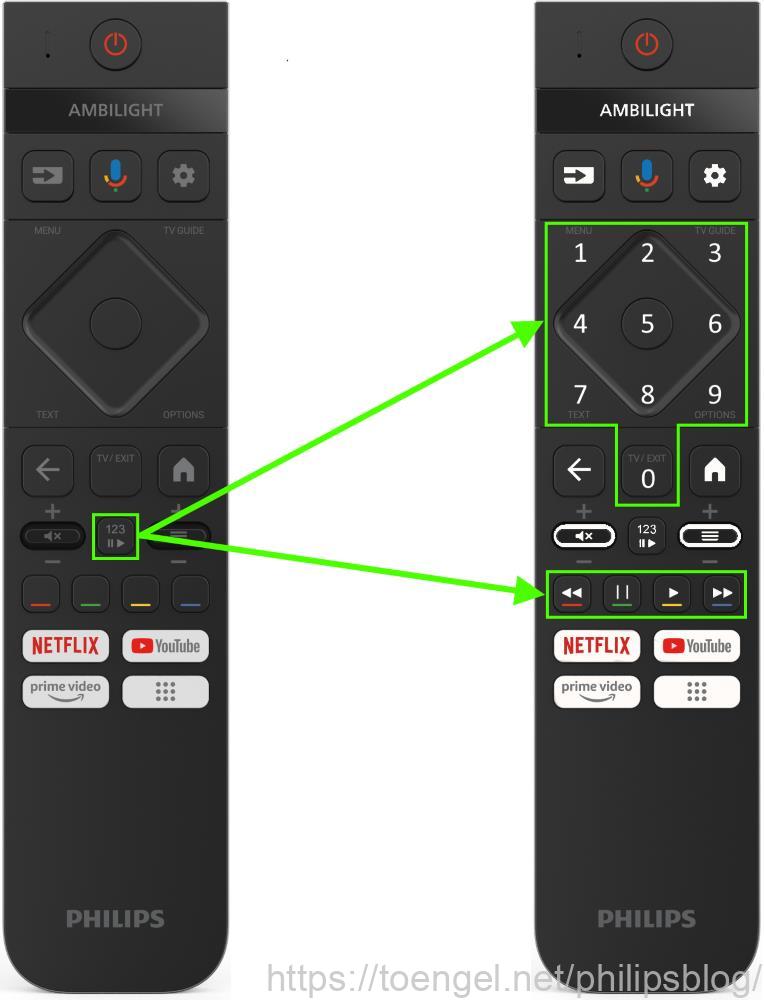- 2025: OLED950, OLED910, OLED810/820/850/860
- 2024: OLED809/819/849/859/889, OLED909, OLED959
- 2023: OLED908, OLED8x8, OLED7x8, PUS88x8, PUS85x8
- Dieses Thema hat 239 Antworten sowie 2 Teilnehmer und wurde zuletzt vor vor 3 Monaten, 1 Woche von
Stef aktualisiert.
-
ErstellerThema
-
Dies ist der Diskussions-Thread zum Blog-Eintrag: Philips: Neue Firmware für 2023/2024/2025er High-End-TVs mit Google TV (TPM231WW: 201.100.086.203).
-
ErstellerThema
-
AutorAntworten
-
Štefan
Hello,
I have contacted the Philips support… so far, Philips f&cked the customers hardly into the back hole…
Here is the answer from the support:
“After consulting the developers about this issue, we received the following response:
This behavior is intentional, none of our TVs should support USB Wi-Fi adapters.
This feature should not exist and is not advertised. LAN is limited to 100, but even basic Wi-Fi can handle more than 400 Mbps.We understand your disappointment, but unfortunately this is a Philips decision. We try to help all customers as much as possible, unfortunately in this case we can not do more for you.”
I admit, basic wifi can support such speeds, but not Philips integration into their TVs.. over the years I had more TVs from Philips, none was better than 200 mbits via wifi, that is why I used the adapters… unbelievable, because this is a basic AndroidTV functionality…
I will never buy any Philips product again.
Maurice
I contacted the Dutch Philips support center about USB ethernet not working in ATV 14 and received the following answer:
At this moment there is no official confirmation if support for USB ethernet adapters will be added again to a future ATV 14 update. I can assure you that your feedback will be forwarded to the relevant team for further investigation and consideration in future releases.
And then the funny part:
In the mean time I want to ask you if you are using a compatible ethernet RJ45 cable with your TV.
So it may be useful if as many people as possible complain to Philips about this.
Anyway, I hope that this was a decision made by Philips/TP Vision and not one that was made by Google when developing the kernel for ATV 14. Because if it was Google who decided to remove this feature, the chances of getting it back are probably slim to none.
Štefan
Google did not remove the functionality from the GoogleTV kernel. The source code is open and it is still there.
The decision was made by Philips, to not include the libraries for such a functionality into the release.
Maurice
@tWoBrO Thanks, I was able to get Shizuku and TakoStats working.
However it was not quite what I was looking for. Do you know if there is a way to display not the GUI fps but the video fps? I would like to be able to check if apps such as Netflix and F1 TV are using frame rate switching.
With TakoStats, the F1 TV app showed 50 fps, so that seemed ok I guess, because the GUI runs at 60 fps by default. But the Netflix app was showing 0 fps when I played an episode.
ax51
Hi community,
what’s the latest firmware for Philips Remote Control (RC as for an OLED908)? still …v1.39 ?
was an update with latest Firmware 201.100.086.203 included also for this remote control?
Daniel
@ax51 When I updated my OLED909, I received a message immediately after completing the installation that new firmware was available for the remote control.
Hi,
@ax51
Just go into the RC-Update Menu and take a look at the current installed FW. Then compare it to my blog post – I listed the included updates.
Toengel@Alex
ax51
@Daniel, THX, propably I skipped, can’t redo, no RC update is offered at related dialogue…
Thus which’s your current version of remote control, shown at “RC Information…”?
ax51
>> R83DBEUCRTE01v.01.39.bin, same as before, thus no RC update for oled908, but RC firmware is still buggy regarding battery info…
Daniel
@ax51 sorry, I wasn’t at home. this is my remote Firmware: “EU01-R84DBCTRTEv.01.53”
manner
das Problem der „Verlangsamung“, oder vielmehr die Änderung der Bildrate im Menü nach dem Ansehen von Videos mit niedriger Frequenz war auf android 12 und wechselte zu 14. Aber was ist interessant – Sony TVs haben die gleiche Sache)))) Es ist also eine Android-Sache. Nachdem ich ein Video mit 60gz (fps) angesehen habe, funktioniert es wieder richtig.
Und über die Adapterunterstützung… Irgendwie scheint es mir, dass es Google war, das diese Funktion herausgeschnitten hat, und das Tp Vision Support Center schrieb, dass sie es absichtlich getan haben. Obwohl, vielleicht haben sie es getan…
Aber die Tatsache, dass in der Dokumentation nichts über die Möglichkeit der Verwendung von USB-Adaptern steht, ist wahr. Wenn sie sich also wirklich dafür entschieden haben, es so zu machen, dann können wir sie nur bitten, es noch einmal zu tun. Gleichzeitig kann ich nicht verstehen, warum man USB-Adapter braucht, wenn die Wifi-Netzwerkkarte des Philips-Fernsehers schnell genug ist, um jedes Video ungebremst anzusehen. Der Fernseher ist kein PC))))
Und überhaupt: Philips TV sind die einzigen auf dem Markt, die so lange brauchen, um Android-Updates für ihre Fernseher bereitzustellen. Sony aktualisiert nie, die Chinesen auch nicht. Aber anscheinend interessiert das niemanden)
Štefan
I am testing the wifi… I got a new WiFi 7 router, which supports every wifi protocol and at mas speed. I was able to get between my laptop and a desktop compueter 1,4 gbps speed through wifi connection, for file transfer and stream.
My 65OLED819 supports based on the description on web and in the manual:
– Wi-Fi 802.11ax, 2 x 2, dvojpásmové
– Wi-Fi 6I set up the router for exact this profile and tested the wifi:
– 80mhz frequency lenght max. wifi speed 220 mbits
– 160 mhz frequency lenght max wifi speed 219 mbits
– 40 mhz frequency lenght max wifi speed 211 mbitsI did a factory reset few days ago, once returned to ATV12 from ATV14.
Please, anybody, what should I do to get better wifi performance on my TV?
I contacted the Philips support about the Wifi, but no response yet.
Such a slow speed is not my fault, or not a fault of my network – now I am pretty sure.
A 2500 eur TV (purchased 5 months ago) can not have such a sh*t performance…Thank you.
Tomi
Welcome to the wifi lan ultra speed club by philips:)
Thomas
Hi Stefan, can you tell me, for what a file or stream you will need more than 200 MBits?
What are the specifications of the file weich you will stream?
Happy Sunday Thomas
Štefan
Hello, @Thomas
all the uncompressed Bluray files with DolbyVision and TrueHD Atmos are lagging and freezing through the WiFi of the TV, but they are OK through the 1 gbps usb to ethernet adapter.
Just got an idea, maybe the WiFi is throttling and has bottlenecks on permanent data transfer… I will check this today.
If so, then it is a buggy implementation and/or a driver, or wifi card issue…
-
AutorAntworten